
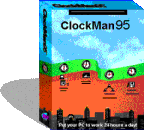
The install was flawless. The interface is well
thought out, it even, just to make sure it covers everything,
puts up a time and date small unobtrusive bar on your active
application.
In Windows 95 the Shareware Version will automate logging into to
CompuServe a number of ways. It will Defrag your disk
automatically using either the built in Microsoft Defragger or
Norton Speed Disk. It can schedule Disk Scanning using either
Microsoft's Disk Scan or Norton Disk Doctor.
Plus time scheduled Virus scanning using either McAfee or Norton
Also automatic mail retrieval from the Internet using either
Agent, Eudora, Pegasus or Netscape.
When I say automatic I mean effortless dialogues do the setup for
you. Let us look at just one, running McAfee Virus Scan. The
first thing you get is an option asking which Virus Scanner you
want to automate. You pick McAfee. Then do you have to go out and
find the executable and configuration files for it? Nope, in a
matter of seconds it has found the McAfee executable, then it
lets you use either the virus scanning options already specified
in your McAfee .VSC file (hey, it even automatically shows you
which ones are already picked) or offers to create custom scan
options for you. The next dialogue is to pick when you want to do
this. It even gives you the helpful hints like if you are going
to schedule it for the early hours of the morning, you might as
well have it do it everyday, though it states that you usually
only have to do this once a week. The timing options are
incredible. They haven't missed a trick.
Got a program that you want to run at a certain time? Hey it will
walk you right through the dialogue, no sweat.
In conclusion. If you have been thinking that you really should
do a number of things like Virus Scanning and Disk Defragging on
regular basis, or is it cheaper at certain times to pull down
your email, but you are never up at that time or at home. If any
of these are true or you just are an orderly person that wants
things done right, then you should get this program.